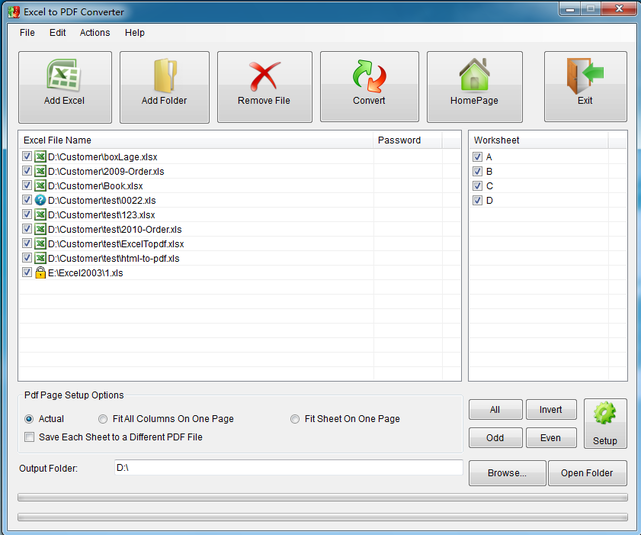Free Excel to PDF Converter
Useful tool that transitions spreadsheets into portable docs
- Category PDF
- Program license Free
- Version 2014.7.19
- Size 15.46 MB
- Works under: Windows XP
- Program available in English
- Program by Excel Tool
Free Excel to PDF Converter provides a fast, simple, reliable and free way to convert Excel documents into the PDF document format.
If you need a fast, easy, and consistent way to convert Excel documents into PDF format, then Free Excel to PDF Converter is an excellent option. It supports all Excel versions, so you don’t have to worry about what particular version a file was saved in or what special features it may contain.
The user interface is a bit basic, but it’s also intuitive and simple to use. It lets you load one or more workbooks into a work area. It gives you the option of converting individual sheets into their own PDF documents. You can also convert entire workbooks into a PDF, and you can mix and match. In other words, you could merge Sheet1 and Sheet3 from one workbook, all sheets from another workbook, and Sheet4 from a third into a single PDF document.
The program provides a number of other options, such as fit all columns on a page or fit an entire sheet on a page. You can invert pages. Select all odd or even pages with ease and even load an entire directory, including subdirectories of Excel documents into the work area.
Despite the name, Free Excel to PDF Converter isn’t limited to converting just Excel documents. This is because it actually uses the Excel engine to handle the process. What that means is that you can convert practically any file format that Excel can open and save as. This includes comma-delimited text files or CSV but also a number of other data files, such as PRN, DBF, ODF, TXT, HTML, and so forth.
Free Excel to PDF Converter is a reliable solution that gets the job done. However, what may be an issue for some users is that it provides little control over the conversion process. So it behooves you to optimize the Excel document in question for conversion to PDF. The problem is that you can’t account for every aspect of the PDF document format in Excel, and if ensuring professional polish is a concern, then you may need a more sophisticated solution in order to achieve it.
Pros
- Converts Excel documents to PDF
- Splits and merges Excel documents into PDF
- Supports any document Excel supports
Cons
- Provides little control over the conversion process